Here is a short example of how scheduled workbooks in Discoverer expire. Consider the example below where I have scheduled a workbook to run every 1 minute. Also, I have specified that the results should be deleted after 1 day.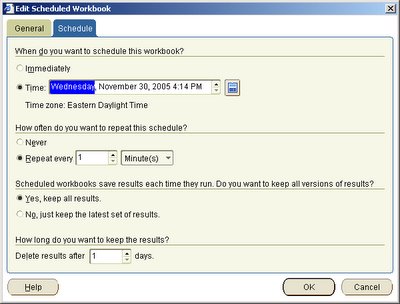 In theory, I should have at most 24 x 60 = 1440 results for this given workbook available. Well, I was not about to wait one whole day, so I did the next best thing. I simply reset my machine's clock forward by one day, restarted my middle-tier services (actually only the process manager: OracleasProcessManager in my case), reconnected to Plus, and launched the Discoverer Scheduling Manager. Now, my system clock said something like Nov 30, 2005, 4:15pm. Therefore, all results from Nov 29 that had run before 4:15pm should have expired. If you take a look at the screenshot below, it will confirm the same: four results have expired and will be deleted.
In theory, I should have at most 24 x 60 = 1440 results for this given workbook available. Well, I was not about to wait one whole day, so I did the next best thing. I simply reset my machine's clock forward by one day, restarted my middle-tier services (actually only the process manager: OracleasProcessManager in my case), reconnected to Plus, and launched the Discoverer Scheduling Manager. Now, my system clock said something like Nov 30, 2005, 4:15pm. Therefore, all results from Nov 29 that had run before 4:15pm should have expired. If you take a look at the screenshot below, it will confirm the same: four results have expired and will be deleted.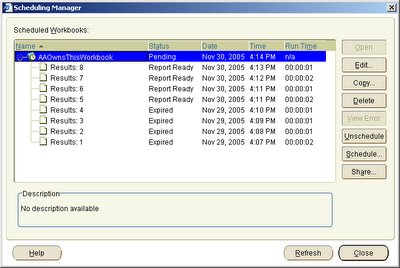
Results of scheduled workbooks are stored in tables in the EUL. This means that for every run of a scheduled workbook, one table is created in the EUL. If you were to list all the tables in the EUL, prior to deleting the expired results, you get 62 results.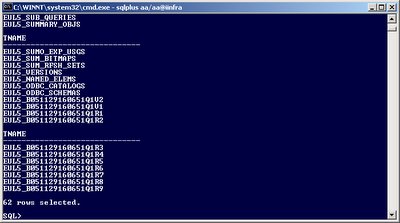 Exit Discoverer Plus, and you are prompted with a dialog asking you to confirm the deletion.
Exit Discoverer Plus, and you are prompted with a dialog asking you to confirm the deletion.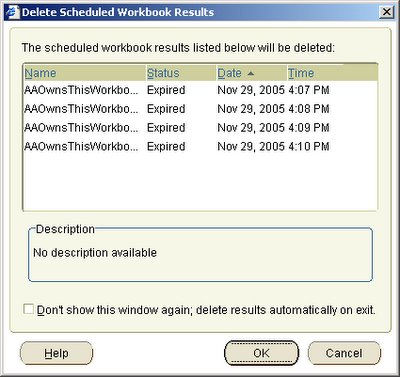 Click 'OK' and the results are deleted. Which means that four tables sould have been deleted from the EUL. To confrm that, rerun the SQL command to list all the tables in the EUL (select tname from tab;). As expected, the EUL now has four tables less than before.
Click 'OK' and the results are deleted. Which means that four tables sould have been deleted from the EUL. To confrm that, rerun the SQL command to list all the tables in the EUL (select tname from tab;). As expected, the EUL now has four tables less than before. You could try different options, but the bottom line is that the results become due for expiration and thus deletion when they are more than 24 hours old in this case.
You could try different options, but the bottom line is that the results become due for expiration and thus deletion when they are more than 24 hours old in this case.







0 comments:
Post a Comment